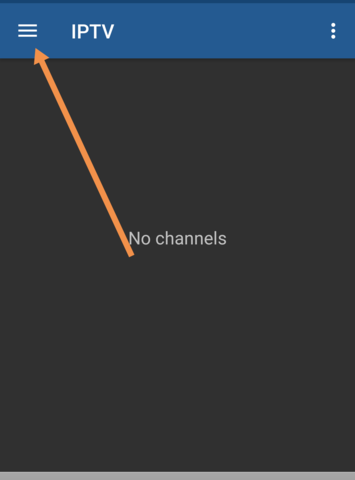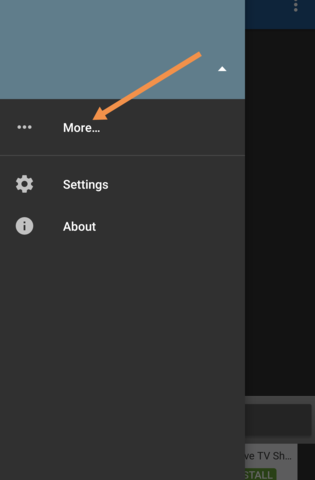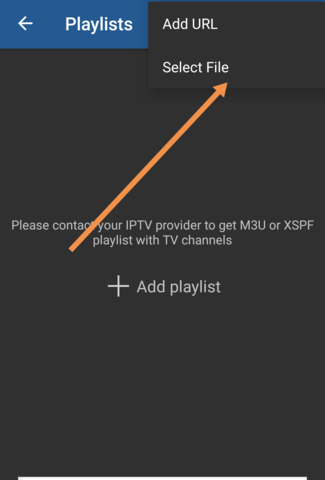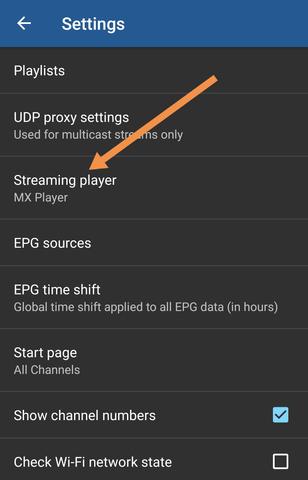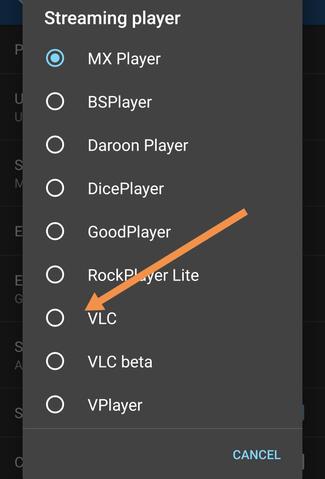Watch IPTV from your Internet service provider or free live TV channels from any other source on the web the “IPTV” Application (This is the name of the app and it is not referring to IPTV industry). If you are utilizing VLC media player to watch TV on your PC then this app is highly recommended to you. How to setup IPTV on VLC media player?
You can download this application from Google Play Store via a link below:
https://play.google.com/store/apps/details?id=ru.iptvremote.android.iptv&hl=en_US
How to add IPTV channels to “IPTV” Application
Step 1: You can start by downloading the app from the Google Play Store.
Step 2: Now click on the “EDIT“ on the bottom of your screen.
Step 3: Now click on “+“.
Step 4: Now click on “Add URL“. From here you can upload your M3U file or insert it via a URL. What is M3U?
Step 5: After this, the channel list will be displayed on your screen and before playing the channels you will be asked to download a supported player such as IPTV core player or MX player.
Note: we highly recommend that you download the VLC media player from the google play store and choose it as your streaming player to get advanced options.
Step 6: Now select the VLC player for the better viewing experience.
Last Update: February 10, 2023